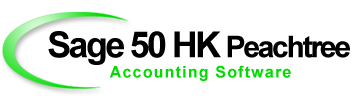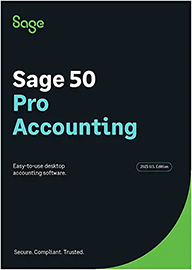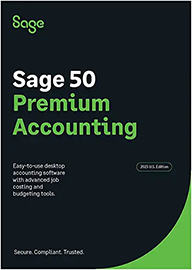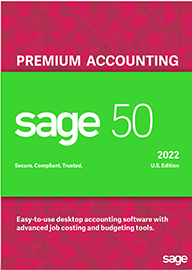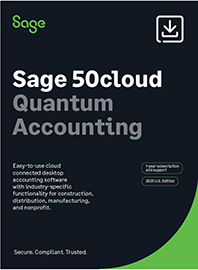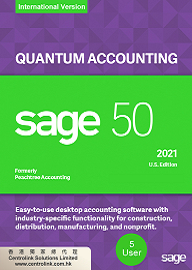Sage 50 Peachtree features comparison
| Sage 50 Peachtree Features | Sage 50 Peachtree Pro v2024 & 2023 & 2020 version |
Sage 50 Peachtree
Premium v2024 & 2023 &2020 version |
Sage 50 Peachtree Quantum v2024 |
| New Desktop and cloud version Free cloud storage space 5GB Software automatically updates to the latest version |
2024 version |
2024 version |
2024 version |
| One-time payment and no annual fee 2023 & 2020 version | 2023 & 2020 | 2023 & 2020 |
- |
| FREE Company creation & Unlimited Companies | FREE Unlimited company Creation |
FREE Unlimited company Creation |
FREE Unlimited company Creation |
| Company Data Security | 100% confidential |
100% confidential |
100% confidential |
| No. of named users | 1 user |
1-5 users |
1-40 users |
※ |
※ |
※ |
|
| New features | 2024版 |
2023版 |
2020版 |
| Windows® Compatibility | Windows® 11 & 10 |
Windows® 11 & 10 | Windows® 7,8.1 & 10 |
| Integration Microsoft Excel®, Outlook®, and Word® | Microsoft Excel, Outlook, and Word 2007, 2010, 2013, 2016 & 2019 (2021 New for 2024) |
||
| Actian Database | v15.1 |
v15.1 |
v13 |
| Actian Database (New Platform Support) | New Platform Support for Windows IoT Core x86 and ARM32 & Raspbian ARM32, improve stability and compatibility |
||
| Expanded Billing & Ship to Address Line 1 and Line 2 (Customers), Mailing Address (Vendors) | Increase to 55 Characters per line |
||
| Deposit Ticket ID (Receipts) & Item Type (Inventory) | Increase to 20 characters |
||
| The Notes field was added for vendors | Accommodate 255 Characters per line (NEW) |
||
| Item and Job fields when viewing transactions | New |
New |
New |
| Memorized Purchase Invoices/Vendor Bills | New |
New |
New |
| Including General Ledger, Accounts Receivable & Accounts Payable | ※ |
※ |
※ |
| General Journal (Debit/Crebit) | ※ |
※ |
※ |
| Accounts Receivable(Customer) | ※ |
※ |
※ |
:: (a) Invoice |
※ |
※ |
※ |
| :: (b) Receive Money | ※ |
※ |
※ |
| :: (c) Quotation | ※ |
※ |
※ |
| :: (d) Sales Order | ※ |
※ |
※ |
| :: (e) Sales Return | ※ |
※ |
※ |
| Accounts Payable(Vendor /Supplier) | ※ |
※ |
※ |
| :: (a) Purchase Order | ※ |
※ |
※ |
| :: (b) Payment | ※ |
※ |
※ |
※ |
※ |
※ |
|
| :: (c) Purchase/Receive inventory | ※ |
※ |
※ |
:: (d) Purchase Return |
※ |
※ |
※ |
| Check Writing, bill payment, purchases | ※ |
※ |
※ |
| Cash flow management (Understand what is owed to you, and how much your company owes. Analyze and perform “what if” scenarios) |
※ |
※ |
※ |
| Convenient bank reconciliation | ※ |
※ |
※ |
| Customizable reports | ※ |
※ |
※ |
| Email alerts, forms, reports, and financial statements | ※ |
※ |
※ |
| Integration with Microsoft Excel and Word | ※ |
※ |
※ |
| Internal Accounting Review | ※ |
※ |
※ |
| Inventory: Assemblies, Four costing methods (FIFO, Average, LIFO and custom costing) , Back orders |
※ |
※ |
※ |
| Set up component storage products and manage customers' outstanding orders | ※ |
※ |
※ |
※ |
※ |
※ |
|
| User security and controls | ※ |
※ |
※ |
| Payroll Solutions (additional charge for advanced featuers) | ※ |
※ |
※ |
| Inventory management (Track all information related to inventory, such as description, number, cost, price. Multiple pricing levels available, allowing a company to offer items at a discount) |
※ |
※ |
※ |
| Reporting (One-click reports on sales, taxes, upcoming expenditures, profits) |
※ |
※ |
※ |
| Job, phase & cost level – Track project income, expenses and profit | ※ |
※ |
※ |
| Track the costs and revenue for a job during different stages of the project to better manage profitability | ※ |
※ |
|
| Audit trail report | ※ |
※ |
|
| Advanced budgeting | ※ |
※ |
|
| Make budgets by department or cost | ※ |
※ |
|
| Archive company data | ※ |
※ |
|
| Company consolidation wizard | ※ |
※ |
|
| Departmental accounting (Track financials separately for different departments within a company. Provides insight into the profitability of different locations, departments, etc.) |
※ |
※ |
|
| Serialized inventory | ※ |
※ |
|
| Change order processing (Keep track of any changes mage to the estimate for a job, and use it to accurately track revenue on a job) |
※ |
※ |
|
| Personalized My Dashboard | ※ |
※ |
|
| Role-based security | ※ |
||
| Inventory management-provides multiple pricing levels, allowing companies to provide products at discounted prices | ※ |
||
| Order process workflow (Track sales and purchases process and assign steps to the next user) | ※ |
||
| Developed to handle large data requirements | ※ |
||
| Faster processing with SmartPosting technology | ※ |
||
| Interactive job reporting | ※ |
||
| Industry-specific functionality: construction, manufacturing, distribution, and nonprofit | ※ |
||
| Construction features | |||
| Manufacturing features | |||
| Distribution features | |||
| Nonprofit features | |||
Sage 50 Peachtree Pro v20242023 & 2020 version |
Sage 50 Peachtree
Premium v2024 2023 &2020 version |
Sage 50 Peachtree Quantum v2024 |
|
Please call (852) 2191 6236 to request detailed features version |
|||